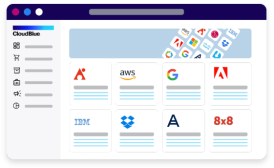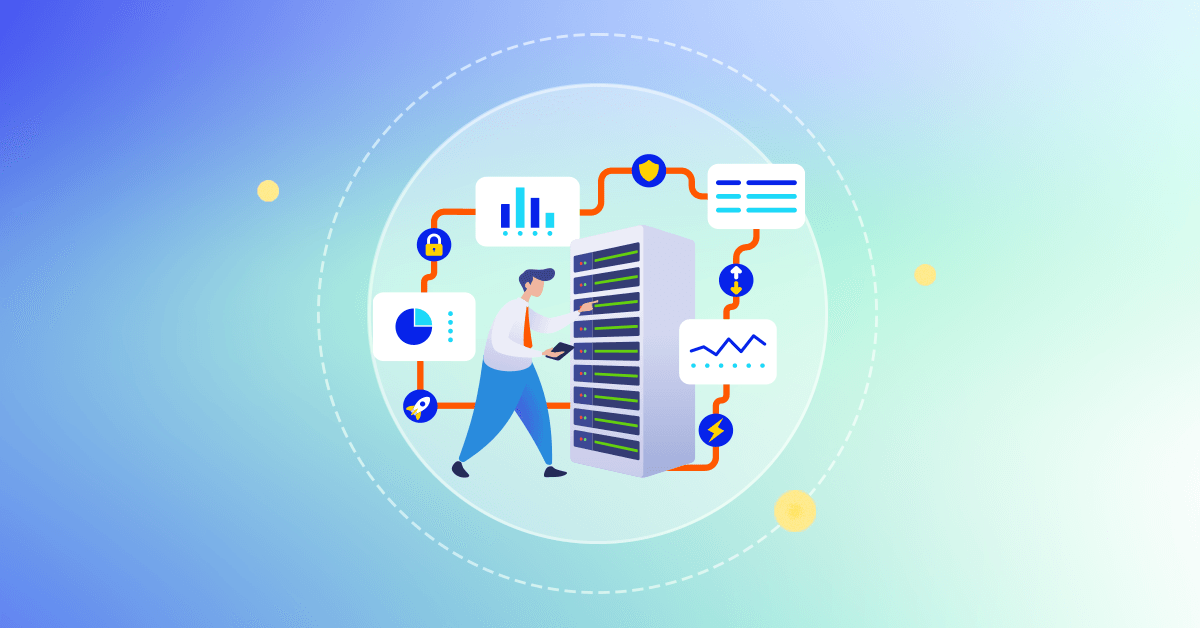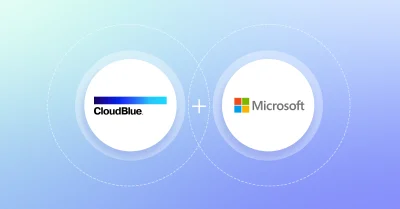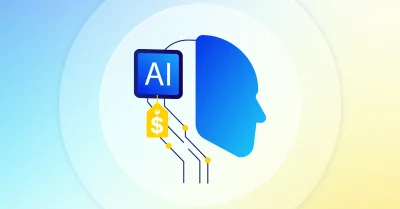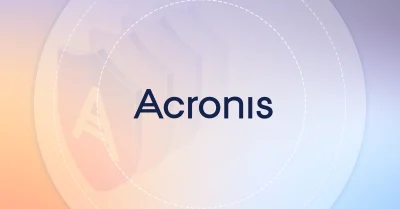Define Infrastructure as a Service (IaaS)
IaaS stands for Infrastructure as a Service. It is a type of cloud computing that provides virtualized computing resources over the internet. Users can access these resources on-demand and pay for what they use with a subscription-based plan. Some global IaaS providers are Amazon Web Services (AWS), Microsoft Azure, and Google Cloud Platform (GCP).
What do virtualized computing resources mean in IaaS?
In IaaS (Infrastructure as a Service), virtualized computing resources refer to various kinds of computing resources, specifically servers, storage, and networking, all of which are accessible to users with virtualization technology. Virtualization allows multiple virtual resources to be created and run on a single physical resource, such as a server.
By using virtualized resources, IaaS providers can offer users on-demand access to computing resources over the internet, without the need for users to invest in and maintain their physical infrastructure.
Examples of virtualized resources that are commonly offered by IaaS providers include:
- Virtual servers (also known as virtual machines or VMs) are software-based replicas of physical servers that can run their own operating systems and applications.
- Virtual storage allows users to create and access virtualized storage resources such as virtual disks, and use them as they would physical storage devices.
- Virtual networking helps users create and configure virtualized networks, such as virtual private networks (VPNs), and virtual local area networks (VLANs), and connect them to their virtualized resources.
By using virtualized resources, IaaS providers can offer users more flexibility, scalability, and cost-effective solutions compared to traditional hosting or owning physical infrastructure.
What type of billing works best for IaaS providers and customers?
IaaS (Infrastructure as a Service) providers typically offer several different billing options to customers, depending on their usage needs and budget.
Pay-as-you-go: This is the most common billing option for IaaS providers. Customers are only charged for the resources they use, such as storage, compute, and network usage. This option allows customers to scale up or down their resources as needed, without having to make long-term commitments.
Reserved instances: This billing option allows customers to commit to using a certain amount of resources for a fixed period, typically one or three years. In exchange, customers receive a discounted rate compared to pay-as-you-go. This option works best for customers with predictable usage patterns.
Spot instances: This billing option allows customers to bid on unused resources at a discounted rate. This option works best for customers with batch processing or workloads that can be interrupted.
Committed use discounts: This billing option is similar to reserved instances, but the commitment is applied to a specific type of usage, such as vCPUs or memory, instead of a specific instance. This option works well for customers with workloads that have consistent usage patterns but no specific instance requirements.
Hybrid billing: This billing option allows customers to combine different billing options to optimize their spending. For example, a customer may use pay-as-you-go for unpredictable workloads and reserved instances for predictable workloads.
Providers offer different options to their customers so they can choose the best option that suits their needs and budget, and providers will manage these complex processes using a billing solution.
What are some pitfalls of using IaaS?
Companies using IaaS (Infrastructure as a Service) often encounter many pitfalls, specifically with security. When using IaaS, it is the responsibility of the customer to secure their own virtualized resources and data. This can be a challenge for companies that are not experienced in cloud security and may result in data breaches or other security incidents.
IaaS providers may try to ‘lock in’ a client by using proprietary technologies and APIs that can make it difficult for customers to move their workloads to another provider. This limits the customer’s ability to switch if they are not satisfied with the service, or if they need to scale to a different provider.
And even though IaaS provides customers with greater flexibility and scalability than traditional on-premises infrastructure, customers still have less control over the underlying infrastructure than they would if they owned and managed it themselves. This can be an issue for customers that have specific compliance or regulatory requirements that need to be met.
IaaS can be complex to set up, configure, and manage. It can require specialized skills and knowledge to properly configure and secure virtualized resources, which can be a challenge for companies that are not familiar with cloud computing.
Using IaaS has its advantages and disadvantages: it can provide great benefits in terms of scalability, flexibility, and cost-effectiveness, but it also requires a level of knowledge and management.
How is IaaS different from PaaS?
IaaS (Infrastructure as a Service) and PaaS (Platform as a Service) are both types of cloud computing, but they differ in the level of control and management that users have over the underlying infrastructure and software.
IaaS provides virtualized computing resources such as servers, storage, and networking, which users can access and configure as needed. With IaaS, users have full control over the operating system, middleware, and applications they run on the infrastructure and are responsible for managing and maintaining them. Some global IaaS providers are Amazon Web Services (AWS), Microsoft Azure, and Google Cloud Platform (GCP).
PaaS is a platform used to develop, run, and manage applications without having to maintain supporting infrastructure. The PaaS provider takes care of the infrastructure and middleware, and users can focus on developing and deploying their applications. PaaS also often includes additional services such as database management, caching, and load balancing. Some PaaS providers are Heroku, Google App Engine, and Microsoft Azure App Service.
IaaS is more low-level and provides raw infrastructure, while PaaS is higher-level and provides a platform for developing and running applications, abstracting away the infrastructure management.
What are the four types of Cloud computing services?
In general, there are four main cloud computing services:
Infrastructure as a Service (IaaS): This type of cloud computing provides virtualized computing resources, such as servers, storage, and networking, over the internet. Users can access these resources on-demand and pay for what they use.
Platform as a Service (PaaS): This type of cloud computing provides a platform for users to develop, run, and manage applications without having to worry about the underlying infrastructure. The PaaS provider takes care of the infrastructure and middleware, and users can focus on developing and deploying their applications.
Software as a Service (SaaS): This type of cloud computing provides users with access to software applications over the internet. Users can access these applications through a web browser or mobile app, and the provider takes care of the underlying infrastructure and maintenance.
Function as a Service (FaaS): This type of cloud computing is also known as serverless computing, it allows users to execute code (functions) in response to specific events such as HTTP requests, data changes, and messaging. FaaS providers manage the infrastructure and automatically scale resources to match the demand of the functions, meaning users only pay for the execution time of their functions. Certain FaaS providers include AWS Lambda, Google Cloud Functions, and Azure Functions.
These services are not mutually exclusive – and many providers offer a combination to create a flexible, scalable, and cost-effective solution depending on business requirements.